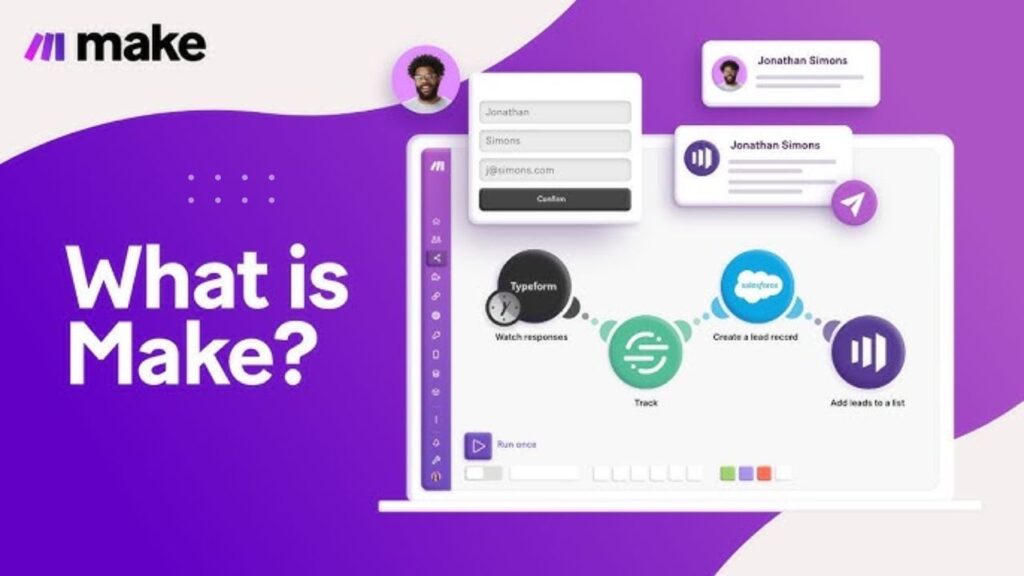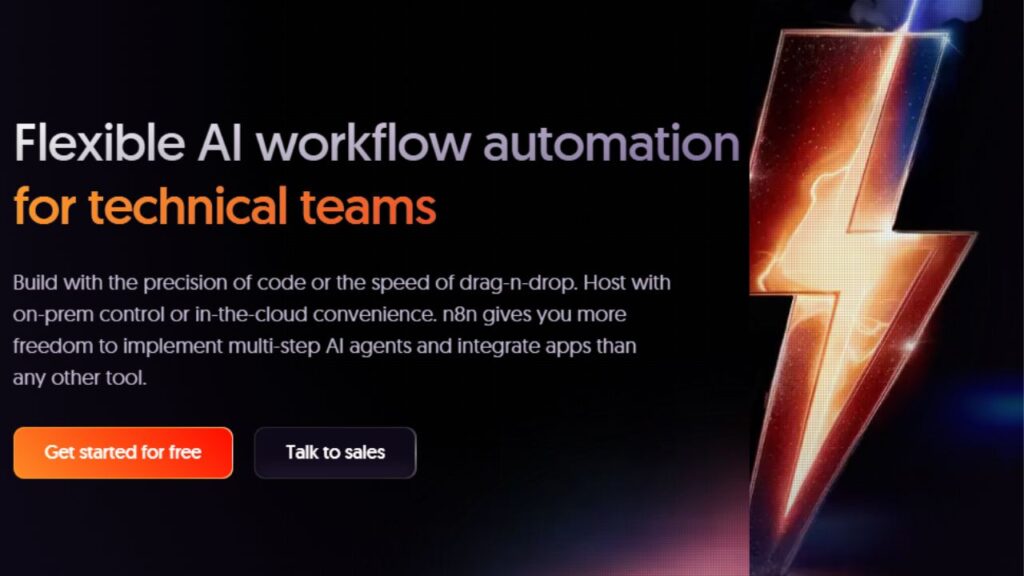Google Veo 3: In a world where AI tools are rewriting the rules of content creation, Google has once again raised the bar with its groundbreaking video generation model—Google Veo 3. Whether you’re a filmmaker, marketer, educator, or creator, Veo 3 offers a glimpse into the future of storytelling powered by artificial intelligence.
But what makes this model stand out from the crowd? Why is it making headlines, and how can you benefit from it today?
Let’s dive deep into Google Veo 3—its features, use cases, real-world impact, and how it’s redefining the landscape of AI-powered video generation.
What Is Google Veo 3?
Google Veo 3 is the latest iteration of Google’s AI-powered video generation model, designed to create high-fidelity, HD-quality videos from text prompts, images, or reference videos. Think of it as the ChatGPT of video creation—only more cinematic, more intuitive, and insanely powerful.

It can generate 1080p videos up to a minute long, capturing dynamic motion, artistic visual styles, and even nuanced cinematic techniques like time-lapse, slow motion, and aerial transitions.
Unlike older generative models that produced grainy or robotic clips, Veo 3 focuses on semantic understanding, temporal consistency, and scene realism, producing content that often feels professionally edited.
Built on Google DeepMind’s AI Expertise
Google Veo 3 isn’t a standalone marvel. It’s backed by the powerful neural infrastructure of DeepMind, Google’s AI research powerhouse, responsible for innovations like AlphaGo and Gemini AI.
Here’s what powers Veo 3:
- Transformer-based architecture for understanding and mapping video dynamics.
- Multi-modal integration, combining vision, audio, and text data for realistic output.
- Scene-aware generation, enabling multiple shots, camera angles, and transitions in a single video prompt.
According to DeepMind researchers, Veo 3 has “over 10 billion parameters” trained on a dataset spanning “years of diverse cinematic footage.” In other words, it’s a model that knows what a film should look and feel like.
✨ Key Features of Google Veo 3
1. Text-to-Video Precision
You can type a prompt like:
“A sunrise over the Himalayas, captured in slow-motion, with birds flying across the valley.”
And in under a minute, Veo 3 delivers a visually accurate, emotionally resonant video that matches the tone, setting, and narrative style.
2. 1080p Resolution & Cinematic Frame Rates
Forget pixelated AI clips. Veo 3 offers Full HD clarity at 24 or 30 fps, creating content that can be directly used in professional storytelling or social media reels.
3. Multi-Shot Scene Understanding
You’re no longer limited to a static camera angle. Veo 3 supports:
- Panning and zooming
- Time-lapse effects
- Multi-angle transitions
4. Inpainting and Editing
Upload an existing video, and Veo 3 can:
- Extend the scene
- Fill in missing elements
- Stylize or modify objects within the footage
This makes it ideal for video repair, VFX augmentation, or style transfer in post-production.
Real-World Use Cases of Google Veo 3

1. Filmmaking and Pre-Visualization
Before investing in expensive sets or VFX, directors can use Veo 3 to visualize complex scenes. Think of it as storyboarding on steroids.
📌 Example: A director working on a sci-fi thriller used Veo 3 to simulate futuristic cityscapes, helping their production team align on design before a single scene was shot.
2. Education and E-Learning
Teachers can bring lessons to life with Veo 3. Imagine a biology class visualizing:
“The journey of a red blood cell from the heart to the lungs.”
Veo 3 generates a medically accurate, animated visualization—without needing costly animations or production teams.
📈 3. Marketing and Ad Creation
Marketers can now generate brand-compliant, eye-catching visuals based on simple product descriptions.
📌 Example: A startup launched a campaign for their eco-friendly bottles with:
“A bottle resting on a glacier, with water flowing in slow motion.”
Veo 3 generated the clip in minutes—no drone, no shoot required.
🎮 4. Game Development
Indie game devs can simulate background scenes or create promotional trailers using Veo 3’s stylized outputs, saving time and cost.
🧪 Expert Insights: What the Industry Is Saying
David Ha, AI researcher and former DeepMind engineer, said:
“Veo 3 demonstrates a leap in multimodal generative modeling. It’s not just about pretty videos—it’s about AI understanding film as a language.”
Rachel Stein, video editor and YouTube creator, shared:
“I used to spend hours editing stock clips. With Veo 3, I typed my vision—and boom, I had a cinematic intro for my video.”
These testimonials reflect the shift: AI video tools are no longer a novelty—they’re becoming industry staples.
🆚 Google Veo 3 vs. Other AI Video Tools
| Feature | Google Veo 3 | Runway ML | Pika Labs | Sora by OpenAI |
|---|---|---|---|---|
| Resolution | 1080p | 720p | 720p | 1080p+ |
| Scene Transitions | ✅ Yes | ❌ No | ❌ No | ✅ Yes |
| Text Prompt Flexibility | High | Medium | Medium | High |
| Inpainting & Editing | ✅ Yes | Limited | ❌ No | ✅ Yes |
| Length of Generated Video | 60 seconds | 15 seconds | 10 seconds | 60 seconds |
While OpenAI’s Sora and Runway ML are strong contenders, Google Veo 3’s combination of cinematic depth, scene continuity, and inpainting give it a competitive edge.
💡 How to Access Google Veo 3
As of now, Google Veo 3 is available through a waitlisted access via Google Labs. Select creators and professionals are being onboarded in phases.
Here’s how you can try it:
- Visit: https://labs.google.com/experiments/veo
- Sign up with your Google account.
- Fill out your use-case details.
- Wait for an invite—priority is being given to creators, educators, and researchers.
📊 Research & Performance Benchmarks
In Google’s internal benchmarks, Veo 3 outperformed previous models and competitors in:
- Human-rated video realism: 4.6/5
- Prompt fidelity score: 92%
- Scene coherence (multi-frame tests): 95%
- Temporal stability: 94%
Backed by these numbers, Veo 3 isn’t just impressive—it’s reliably usable in professional scenarios.
🛠️ Limitations & Ethical Considerations
No tool is perfect, and Google Veo 3 is no exception. Here are a few challenges:
- Bias in Training Data: While Google aims for diversity, models can reflect cultural and gender biases.
- Content Misuse: As with all generative tools, Veo 3 could be misused to create deepfakes or misleading videos.
- Access Restrictions: General users still need to wait for open beta or commercial rollout.
Google has implemented watermarking and content safety mechanisms to reduce abuse and ensure responsible AI deployment.
🔮 The Future of Video Creation with AI
What we’re witnessing with Google Veo 3 is not a gimmick—it’s a paradigm shift. AI is no longer assisting in video creation; it’s co-creating.
Imagine a near future where:
- You describe your vacation, and Veo 3 generates the memories you didn’t record.
- Movie trailers are written and rendered in real time by marketing teams.
- Virtual influencers are entirely generated and animated on demand.
It’s not science fiction—it’s where we’re headed.
🎯 Final Thoughts
Google Veo 3 is more than an AI tool—it’s an invitation to reimagine storytelling. Whether you’re a creator pushing visual boundaries or a business seeking efficient content production, Veo 3 offers unprecedented creative freedom.
But like all powerful technologies, it comes with responsibility. Used wisely, Veo 3 could democratize filmmaking, education, and advertising in ways never imagined before.
So, the next time you think “I wish I could show this,” remember—with Google Veo 3, now you can.
FAQs About Google Veo 3
What is Google Veo 3 used for?
Google Veo 3 is used to generate high-quality videos from text prompts, images, or references, making it ideal for filmmaking, education, advertising, and content creation.
Is Google Veo 3 free?
Currently, Veo 3 is not publicly available for free. Early access is being granted through Google Labs on an invite basis.
Can I create real-time videos with Veo 3?
No, Veo 3 is not designed for real-time video generation yet. Rendering time depends on video complexity.
Is Google Veo better than Sora by OpenAI?
Veo 3 offers similar quality with stronger multi-scene editing and inpainting capabilities. However, Sora may have advantages in dialogue-driven prompts.
Where can I access Google Veo 3?
You can apply for early access at labs.google.com/experiments/veo.
Created for storytellers. Powered by AI. Welcome to the cinematic future with Google Veo 3.