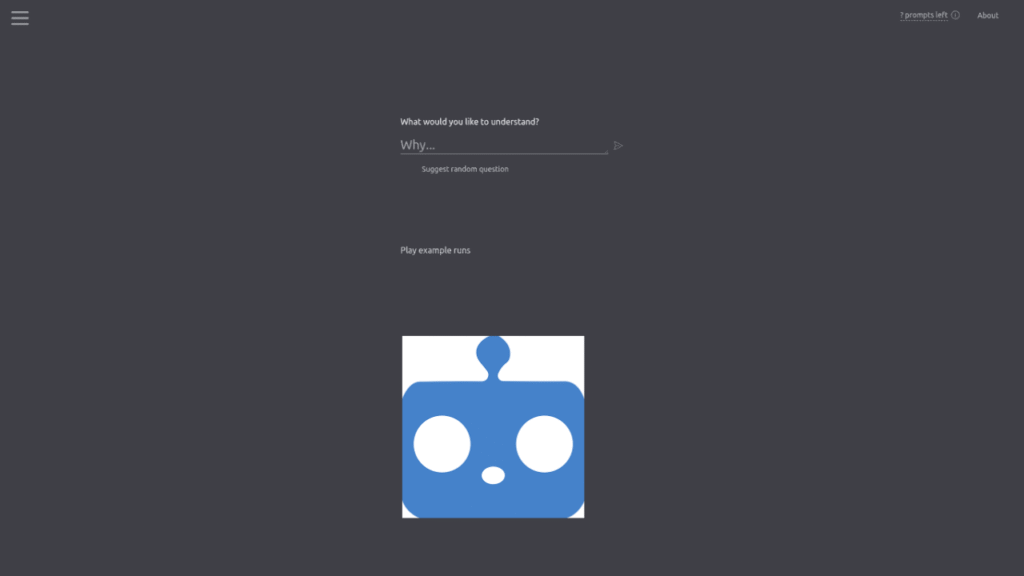Discover how OpusClip AI is revolutionizing video editing in 2025 with smart automation, time-saving tools, and viral content repurposing.
What is OpusClip AI? A Quick Overview
OpusClip AI is a powerful AI-powered video repurposing tool designed to help content creators convert long-form videos into viral short-form content. Think of it as your intelligent video editor that works 10x faster than a human—picking the best parts of your video, auto-generating captions, and formatting for TikTok, YouTube Shorts, or Instagram Reels.
Unlike traditional video editors that require hours of manual trimming, cropping, and stylizing, OpusClip uses artificial intelligence to identify the most engaging moments in your videos and transform them into share-worthy clips in minutes.

🚀 Why OpusClip is Trending in 2025
The rise of TikTok, YouTube Shorts, and Instagram Reels has made short-form video content a non-negotiable strategy for creators and marketers. In 2025, over 80% of content consumption on mobile happens through short videos (Statista).
OpusClip AI fits perfectly into this revolution. With AI getting smarter and creator burnout increasing, tools like OpusClip allow people to stay relevant without burning out—a major reason for its massive adoption in 2025.
✨ Key Features of OpusClip AI
🔹 1. AI-Powered Clip Generator
The AI scans your full-length video and automatically picks the most valuable, engaging, and context-rich segments. It considers factors like keyword density, emotional tone, speaker emphasis, and virality potential.
🔹 2. Magic Subtitles with Emojis
Your clips come with dynamic, word-by-word subtitles—styled and animated—with emojis and emphasis added to boost retention and engagement.
🔹 3. AI Face Detection & Auto Framing
Using smart face-tracking, OpusClip ensures your face is always centered, even in multi-speaker or horizontal videos, making it perfect for vertical mobile platforms.
🔹 4. Dynamic Zoom & B-Roll Suggestions
With automatic zoom-in/out and B-roll recommendations, your video gets that high-production value feel without touching a timeline editor.
🛠️ How OpusClip AI Works: Step-by-Step Process
- Upload or Paste Link – Upload your video or paste a YouTube link.
- Select Clip Style – Choose your format (1:1, 9:16, 16:9).
- Generate Clips – Let AI detect highlight-worthy moments.
- Edit & Preview – Make manual tweaks if needed.
- Export – Download and publish directly to your social platforms.
🎯 Real-Life Use Cases: Who Is OpusClip For?
✅ 1. YouTubers & Short-Form Creators
They can repurpose old long-form videos into viral shorts with trending formats and music suggestions.
✅ 2. Digital Marketers & Agencies
Perfect for agencies needing to scale client content output quickly without hiring editors.
✅ 3. Podcasters & Webinar Hosts
Turn full episodes into bite-sized promo clips in seconds.
✅ 4. Online Educators & Coaches
Repurpose course material into engaging educational reels to drive funnel traffic.
⚖️ Pros and Cons of Using OpusClip AI
| Pros | Cons |
|---|---|
| Saves hours of editing | Free plan has limited exports |
| Highly accurate face tracking | Limited customization compared to Premiere Pro |
| Engaging subtitle styles | May miss nuanced storytelling |
| Multiple format options | Still evolving AI logic |
🆚 OpusClip vs Traditional Editing Software
| Feature | OpusClip AI | Premiere Pro/Final Cut |
|---|---|---|
| Editing Speed | AI-powered (minutes) | Manual (hours) |
| Learning Curve | Easy | Steep |
| Automation | Full | None |
| Ideal For | Short-form creators | Professional editors |
| Price | Affordable/Freemium | Expensive (License fees) |
👨🏫 Expert Opinions and Industry Insights
According to Video Marketing World 2025, 65% of top creators now use AI tools like OpusClip to increase productivity and meet content demands. YouTube strategist Matt Wolfe calls it “the most creator-friendly tool” of this decade.
In a case study by SaaS expert Marques Jarvis, a brand repurposing strategy using OpusClip increased reel engagement by 300% in just 30 days.
🔒 Is OpusClip AI Safe and Data-Privacy Friendly?
Yes. OpusClip follows GDPR standards and uses secure cloud processing. Your videos aren’t shared or analyzed beyond your workspace unless permitted. You also have full control over your exports and file deletion.
💸 Pricing Plans in 2025: Is It Worth It?
| Plan | Price (Monthly) | Features |
|---|---|---|
| Free | $0 | 2 exports, watermark |
| Pro | $19 | Unlimited exports, HD download |
| Business | $59 | Team access, custom branding, priority support |
Verdict: If you publish weekly content or manage multiple clients, Pro is a no-brainer.
🔍 Tips to Get the Most Out of OpusClip AI
- Use emotion-rich video segments for best virality.
- Add manual tweaks to subtitles for clarity.
- Use trend-based emojis and CTA text overlays.
- Combine with tools like CapCut or Canva for final touch-ups.
❓ FAQs About OpusClip AI
1. Is OpusClip AI really free to use?
Yes, there’s a free tier with limited exports and watermark. Great for testing!
2. Does OpusClip support multi-language subtitles?
Currently, English subtitles are most accurate, but multilingual support is expanding in 2025.
3. Can I use OpusClip for client work?
Absolutely! The Business plan is designed for teams and agencies.
4. How accurate is the AI clip selection?
Around 85-90% accuracy, with options to tweak before final export.
5. What video formats are supported?
MP4, MOV, and YouTube links are supported. No support for livestream links yet.
6. Is OpusClip better than Descript or Pictory?
It depends. For short-form automation, OpusClip is more targeted. For full podcast editing, Descript still holds an edge.
✅ Conclusion: Is OpusClip AI the Future of Smart Video Editing?
Absolutely. If you’re a creator, coach, marketer, or agency looking to stay ahead in the fast-paced world of short-form content, OpusClip AI is your best companion. It saves time, enhances output quality, and lets you focus on creativity instead of editing timelines.
With the rapid growth of AI video tools in 2025, mastering platforms like OpusClip can give you a massive competitive advantage.